This past May the Technology Innovations Working Group hosted the Education Engagement Miniseries. The Miniseries brought together 130 faculty educators, instructional designers, and education technology enthusiasts. Over the two-day series, participants shared their teaching strategies and perspectives for transforming learning environments. The virtual event included discussions, best practice sharing, and learning opportunities for the education community at UCSF.
Introducing the UCSF IT Education Team
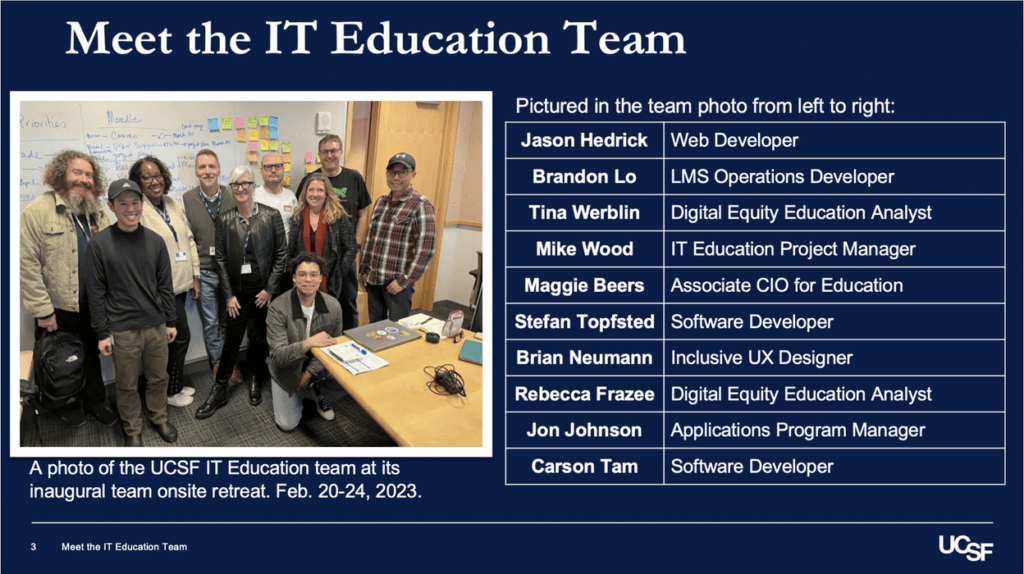
The Miniseries began with a presentation by Maggie Beers, the associate chief information officer for education at UCSF. Beers shared her current focus on building an IT Education team that leverages core information technology services for education. This includes providing digital equity, accessibility, and data security so all members of the education community have the tools to participate in all mission areas. She also discussed the development of a five-year IT education roadmap. The roadmap will include projects that provide the best support to research and education communities at UCSF.
Innovative tools for engaging students
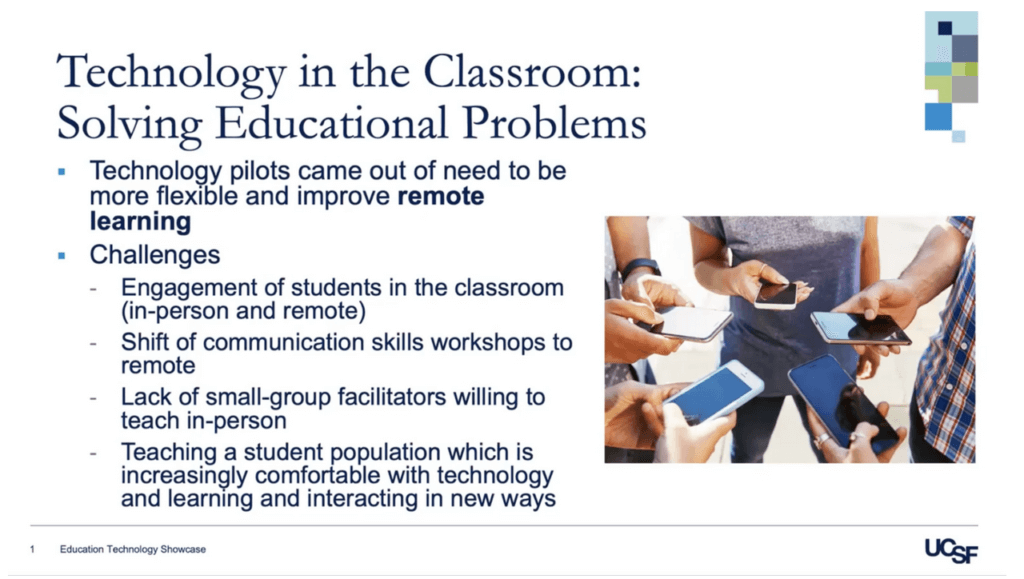
Professors Conan MacDougall, Stephanie Hsia, and Jaekyu Shin from the School of Pharmacy discussed how they are using technology to enhance teaching and learning. They presented on tools that they use to engage students such as Articulate 360, Camtasia, Kahoot, and GoReact. Hsia hosted an interactive Kahoot session directly via Zoom for the audience. She demonstrated how Kahoot can be used for low-stake assessments via polls and surveys. The platform also allows her to connect with her students and review materials.
Next, Shin shared different platforms for creating pre-recorded lectures and modules and inserting video quizzes to test his students’ knowledge. Finally, MacDougall showed how he uses interactive online modules to “flip” his classroom. Flipping a classroom is an instructional method that aims to increase student engagement extend student’s active learning outside of the classroom.
Making learning accessible
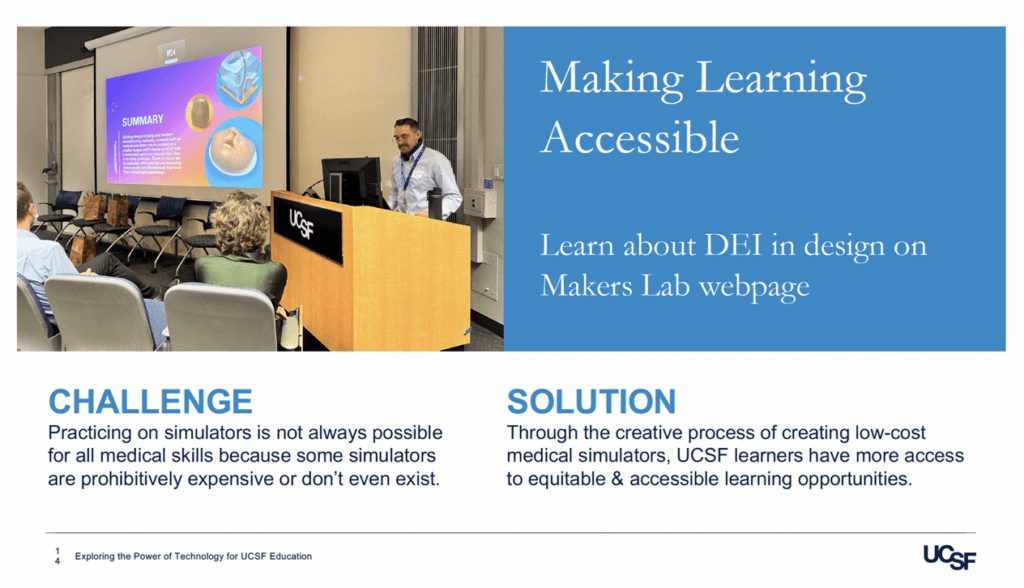
UCSF Makers Lab Manager, Dylan Romero presented incredible student projects from the 3D printing classes Anatomy 170.10 Introduction to 3D Printing for Health Science Students and Anatomy 171.10 Advanced 3D Printing for Health Science Students classes he teaches. The 3D printing projects provide hands-on learning experiences and low-cost medical simulations for students. This allows learners to have more access to equitable and accessible learning opportunities.
Instructional Designers Silvia Stone and Naryman Mustafa also shared how they make projects accessible and engaging for learners by incorporating WellSaid Labs text-to-voice technology. This technology provides realistic AI voice overs that can be added to videos and learning modules. Nursing Professional Development Specialist, Anjal Pong, discussed how she is using microlearning approaches as an instructional strategy to deliver a single learning objective over two to fifteen minutes outside of the traditional classroom. She described her process for creating podcasts, interactive videos, and modules that provide nursing professional development for busy inpatient nurses who need to complete and retain information.
Hyflex teaching and learning at UCSF
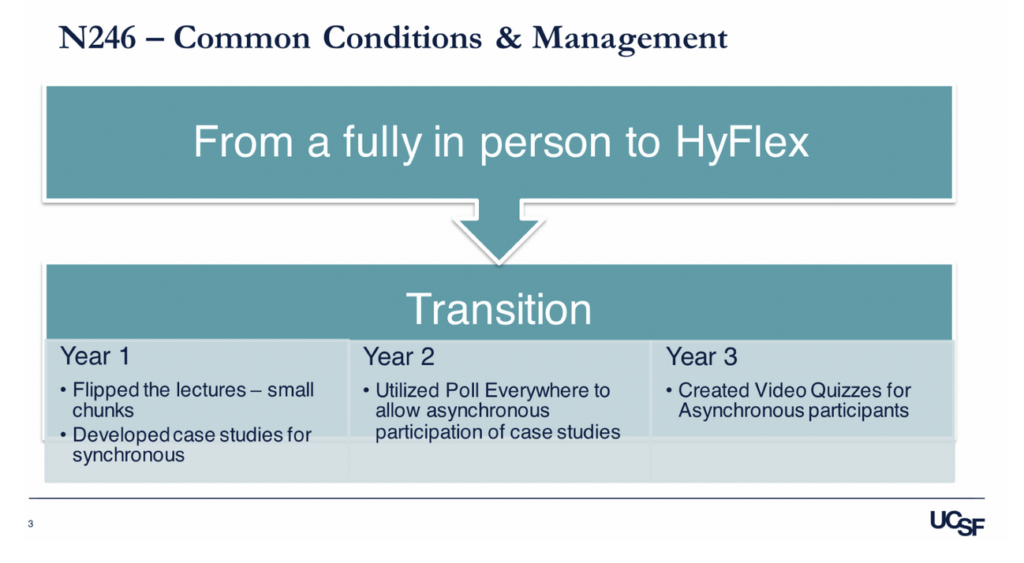
HyFlex or “hybrid flexible” is an instruction model that allows students to choose to whether to learn in person, synchronously online, or asynchronously online. School of Nursing Assistant Dean of Education Technology and Innovation, Elizabeth Gatewood, UCSF Library Instructional Designer, Naryman Mustafa, Educational Technology Services Educational Technology Supervisor, Benjamin Wallen, Data Science Instructional Designer Albert Lee, and School of Pharmacy Instructional Designer, Alexa Tan partnered to discuss flexible online and onsite classroom formats, as well as the technology needed to construct a HyFlex classroom. Presenters shared their experiences with Hyflex teaching. They discussed in-room technology and how the schools at UCSF adopted the Hyflex model to transition from fully in person courses as well as online classroom platforms. The presenters also reviewed lessons learned online and onsite classroom formats, as well as the technology needed to construct a HyFlex classroom.
Discussing anti-oppression on campus
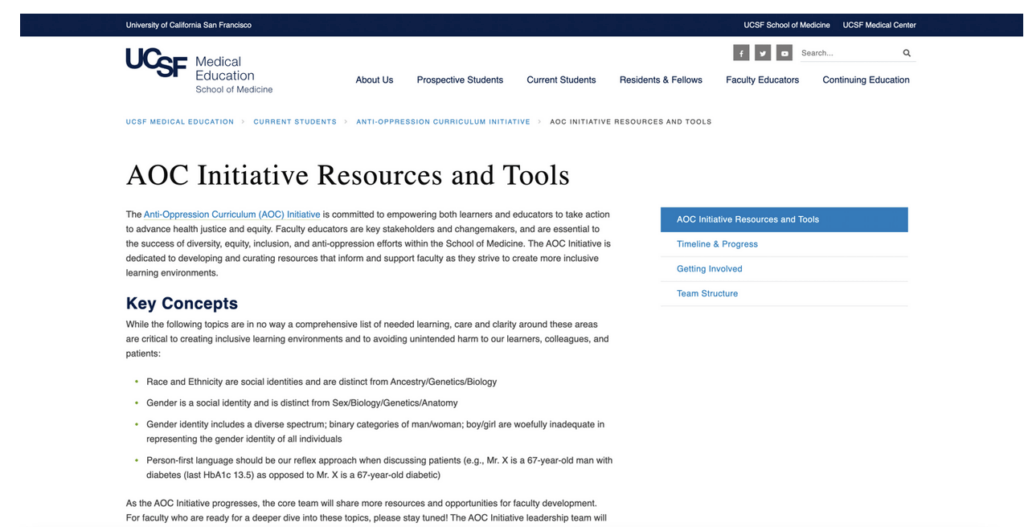
In this lively panel session, the School of Medicine’s Director of the Anti-Oppression Curriculum Initiative, Denise Connor, Assistant Dean of Diversity & Learner Success for the Graduate Division, D’Anne Duncan, School of Medicine Instructional Designer Jill Bond, and the UCSF Library Head of Collections, Sarah McClung shared anti-oppression efforts and projects taking place at UCSF. They discuss strategies for creating inclusive curriculum and equitable learning environments. The session raised awareness about forms of oppression and discrimination and the panel shared strategies and resources for combating oppression. Connor and Duncan gave the audience their perspectives on how to respond to constructive feedback from students. They prioritize being transparent, actively listening to concerns when receiving feedback. They value honest feedback as an opportunity for open conversations that can create mutual understanding.
Applications of Generative AI in Education
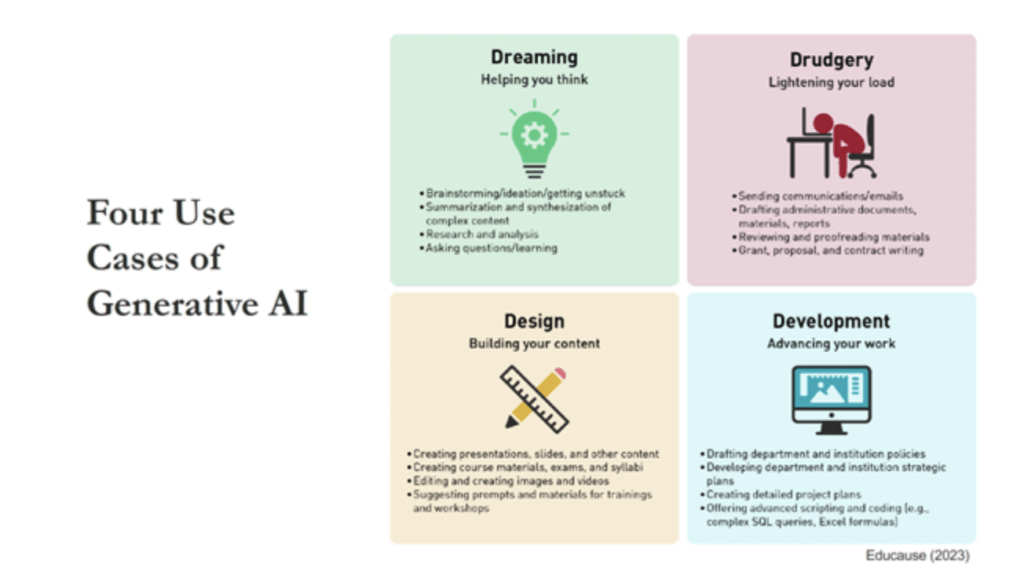
School of Nursing Instructional Designer Kaori Keller and Data Science Instructional Designer Albert Lee presented on Generative Artificial Intelligence (AI), a topic that is confronting all educators. Lee provided a live demonstration on how to use Chat GPT, outlined key concepts, and shared tips for using the platform more effectively. He gave some great suggestions for fact retrieval and verifying the accuracy of responses. Keller provided use cases for using Generative AI. Examples included brainstorming, reducing workload and designing and developing creative educational materials. Keller also shared an online case study branching scenario that was created by using all AI tools. The module was created on H5P an interactive content tool, AI-generated audio, content, and images.
Accessing the recordings
The Education Engagement Miniseries provided the UCSF education community with opportunities to connect, discuss, build expertise, and share best practices. A special thank you goes out to the presenters and the Teaching Innovations Work Group for planning the event. We look forward to our next series and encourage the conversation to continue.
The presentation recordings and materials can be accessed via the Education Engagement Miniseries Resource Site.
Questions?
We invite you to schedule a consultation with an instructional designer or contact a Learning Tech Specialist for more information!
