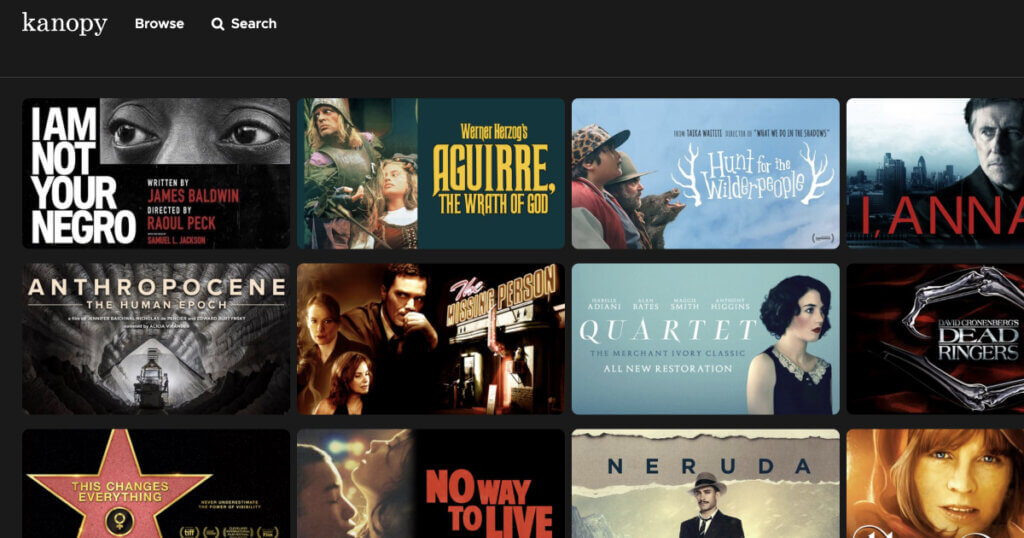The UC Libraries have acquired a subscription to the video streaming service Kanopy for UC affiliates. With the Kanopy BASE subscription, our campus community has free access to movies, documentaries, foreign films, classic cinema, independent films, and educational videos that inspire, enrich, and entertain. These titles can improve your at-home movie night or enhance your curriculum.
How to access Kanopy
Go to kanopy.com/en/ucsf/ or find ‘Kanopy’ under the library’s ‘Databases‘ on the UCSF Library website home page. You can search alphabetically for Kanopy under ‘K’.
Users have access to Kanopy via IP authentication. Once connected, you can stream on a desktop, laptop or a smartphone. Creating an account is not required, however, a Kanopy account allows you to use a watchlist to keep track of films you want to watch, easily continue watching films you started, create and share playlists, and use Kanopy’s TV and mobile apps. With an account, you can also add multiple library memberships to access tickets and a wider variety of films.
Streaming via smart TV?
Users who are unable to connect via IP authentication or who wish to watch Kanopy via a smart TV setup will need to create an account first to confirm they have access through UCSF.
To create an account, please go to kanopy.com/en/signup/find/university and enter ‘University of California San Francisco’ in the search bar to begin the setup.